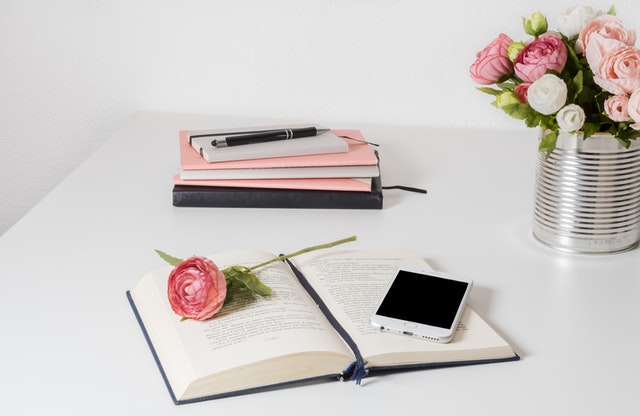Question:
I want to get access to the application form for the scholarship but I can’t seem to get it. How can I get it?
Answer:
If you're having trouble accessing the application form for the PIC A Scholarship, here are several steps you can take to resolve the issue:
1. Check the Official Website:
- Navigate to the Official Scholarship Page: Ensure you are on the correct and official website of the PIC A Scholarship. Sometimes, the form is hosted on a specific page within the site.
- Look for an Application Portal or Download Link: The form might be available for download as a PDF or accessible via an online application portal. Look for links or buttons labeled "Apply Now," "Download Application," or similar.
2. Contact Support or Scholarship Administrators:
- Email or Call: If you can't find the form, contact the scholarship administrators directly. There should be a contact email or phone number listed on the scholarship's website. Explain the issue and request the application form or a direct link to it.
- Use Website Contact Forms: If there is a contact form on the website, use it to request help accessing the application form.
3. Check for Technical Issues:
- Browser Issues: Sometimes, a browser compatibility issue may prevent certain elements from loading. Try accessing the website using a different browser (e.g., Chrome, Firefox, Safari).
- Clear Cache and Cookies: Clear your browser's cache and cookies, which can sometimes resolve issues with accessing certain pages or forms.
- Try Different Devices: If you're using a mobile device, try accessing the form on a desktop or laptop, as some forms may not be optimized for mobile viewing.
4. Look for Alternative Access:
- Social Media or Newsletter Links: Some scholarship programs share links to their application forms via social media or email newsletters. Check any recent communications from the scholarship provider.
- Partner Institutions: If the scholarship is associated with specific universities or institutions, check their websites or contact their financial aid offices for access to the application.
5. Check Application Deadlines:
- Ensure the Application Period is Open: Double-check the scholarship's application timeline to make sure you are within the application period. Some scholarships only make their forms available during specific periods.
6. Join Online Forums or Groups:
- Student and Scholarship Forums: Sometimes, other applicants may have faced the same issue. Join forums or social media groups where students discuss scholarships, and ask if anyone else has had trouble accessing the form. They might have a solution or direct link.
7. Consult Your Institution:
- University or College Resources: If you are currently enrolled in an institution, consult your school’s scholarship or financial aid office. They often have access to scholarship applications or can assist you in finding the correct resources.
If none of these steps work, please provide any specific details you have about the scholarship or the issues you're encountering, and I can offer more tailored assistance.